Cloud IoT (Internet of Things) Platforms Overview for Growers
Adrian Biffen, Senior Partner
We are big fans of the Node-RED visual display system; we think it is one of the easiest systems to use for designing sophisticated automation systems. It can be run on any just about any OS platform, if you want an 'in-house' local system: Linux, Windows, & Mac. It was originally developed by IBM, and it is now a FOSS offering (Free Open Source Software).
On the Linux side, we are also big fans of the Raspberry Pi®, a credit-card sized computer that enables people to explore computer programming for a very low cost. The Node-RED visual design system for automation design & planning comes pre-installed with the default Buster operating system for the Pi.
A. The Node-RED Design Screen
This is a screen capture of the visual design screen you will see when you point your browser to the Node-RED system (this is an Alexa FLOW for lighting):
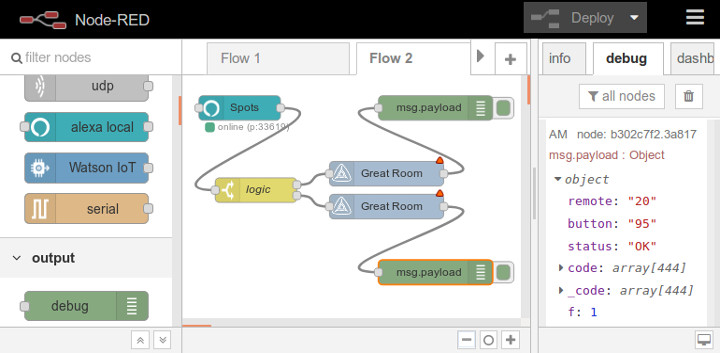
The above image has been condensed to fit this screen, but you will have a much bigger work area when you run Node-RED on a full size screen.
There are four main elements visible in this picture:
- NODE component selector PALETTE panel on the left (just drag NODE onto design screen to initiate)
- system DESIGN panel in the center (these are called FLOWS, there can be multiple FLOWS)
- interconnecting WIRES connect NODES in DESIGN panel to create the FLOW
- information OUTPUT panel on right (showing feedback from NODE FLOW testing)
The 4 items above are the essence of the Node-RED DESIGN system. A double click on a NODE in the DESIGN panel opens a dialog box to set PARAMETERS for that NODE.
B. The Node-RED Output Dashboard Screen
Here is the result of a design screen! This dashboard has many different widgets for displaying your data; in this case we are seeing semi-circular graphs, but there are many different types:
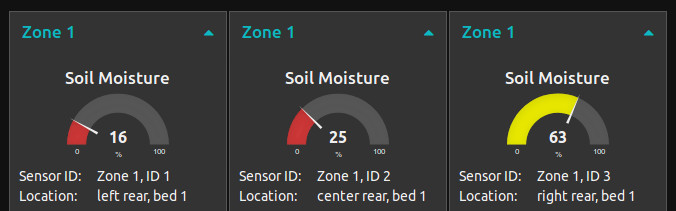
Node-RED runs as a web server on your local network, so it can be viewed by any web enabled browser on tablets, phones, laptops, etc. Because it runs as a web server it can also be exposed to the internet on your Raspberry Pi (with secure password login).
List of IoT Cloud Platforms - See Your Data Online
Many users find that a local machine works well, but what if you don't want a local machine, such as a Raspberry Pi?
As an alternatie to Node-RED, we have put together a list of some of the better online services. Our Collector unit can feed data directly to these online services (* marks those services we have worked with):
- Adafruit.io*
- Blynk*
- Cayenne
- ThingSpeak
- IBM Watson IoT*
- Microsoft Azure IoT Platform
- AWS IoT
- Oracle IoT
- Google Cloud IoT
More Info
You can purchase the soil moisture sensors, along with the Collector units in our sister DIY online store DIY online automation store.
We sincerely hope you enjoy our advanced technology products; if you have any questions, please contact us at any time!
Adrian Biffen
Senior Partner
GrowerNode™ Greenhouse Automation
G.R.O.W.S.™ System Article Series
|
G.R.O.W.S: GrowerNode Realtime Optimal Wireless Sensors |
The Collector:Part 1: Wireless Soil Sensor Collector Overview Part 2: Menu: Wireless Sensor Detection Process Part 3: Menu: Wireless Soil Sensor Testing Process Part 4: Menu: Wireless Soil Sensor Sleep Modes Part 5: Menu: Edit Collector Settings Part 6: Menu: Restore Collector Defaults Part 7: Menu: Activate Factory Re-set |
The Sensors:Part 1: Wireless Soil Sensor Overview Part 2: Wireless Soil Sensor Activation |
|
The Cloud:Part 1: See Your Data from Anywhere (You are here) |
